Ranking well in local search is essential for businesses that operate in certain defined areas. Whether you’re a tradesperson, a paint store owner, or a hairdresser, your key audience can all be found nearby – which is why your business must be findable nearby as well.
There are multiple approaches to improving your local marketing, and one of the major routes is through GMB marketing, or Google My Business marketing.
GMB is essentially an online directory on Google, where you list your company, add basic details and images, and receive customer reviews. While it is good plain common sense to make the most of a free tool like GMB, you can also take it further to ensure your GMB listing is pulling its weight and improving your ranking in local search.
Here’s how.
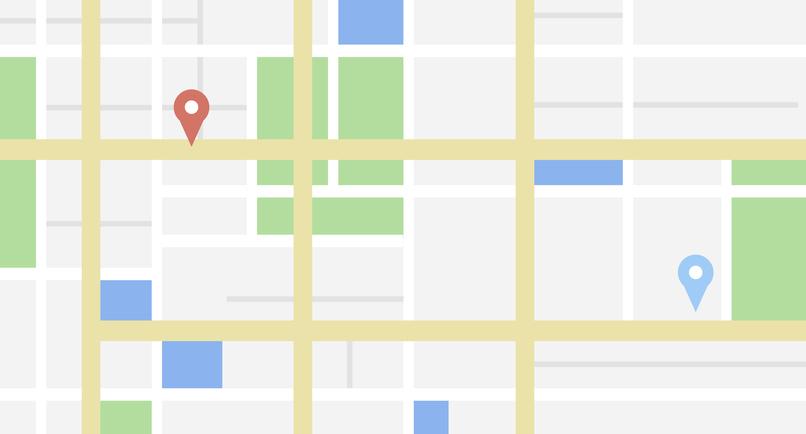
Add categories to your GMB listing
When you create a Google business listing, you will have the option to add categories to tell both your audiences and Google what kinds of products and services you offer.
As a primary category, choose the term that best describes your business as a whole to encompass everything you offer. For example, a grocery store would choose ‘supermarket’.
To add further detail, you can add additional categories to better explain what you sell. In the above example, the same grocery store might add ‘fresh produce’ and ‘deli’.
Sharing the correct categories will help to ensure that when someone searches ‘deli near me’, this supermarket has a better chance of ranking well in the results than it would if it only marketed itself as a general grocery.
Post regularly on your GMB listing
Posting regularly on your GMB listing is one of the best ways to move you up your local search results. In fact, it can even land you in the coveted top three spots for your relevant search terms.
The hardest part about regular posting is that you should aim for at least one new post per week, as Google will archive any posts older than seven days.
The good news is, this doesn’t have to mean posting a full blog article every week. A post can be anything from new photos, to an update to your business hours, to an update to your company details, to new events, offers, or even products. You can also simply respond to customer reviews or questions on GMB, and this counts as a post. Set aside a time once per week, or twice if you can, to make a quick update to your GMB listing and reap the local SEO rewards.

Verify your Google My Business listing
Verifying your GMB listing is a simple process, and it ensures that you are the only person who can make changes or updates to the page in future.
To verify your listing, you will need to sign into your GMB account and double check that your business address is correct, then request verification from Google. You will receive a verification code in the mail (although some businesses will have the option to request verification via phone or email), and once you enter this code into your GMB account, you will become verified.
As a Google verified business, you can make certain changes you can’t otherwise (your business name, for example), your listing will include a small verified symbol, and you will have a better chance of making into a top search result.
Local online marketing takes an ongoing effort, although you can minimise your work with helpful tools such as White Pages Connect. This product lets you quickly and easily update your business details across numerous web pages, including Google, Facebook, and maps, to help you stay on top of your local SEO.


